Flashing esp-host onto an ESP8266 WiFI Board using macOS
PS4HomebrewHere is a quick tutorial on how to flash esp-host onto an ESP8266 WiFI board using macOS. I used the NodeMCU V2 board, however any ESP8266 board with 4M flash or larger should work.
- Install SiLabs serial drivers (direct link)
- Install esptool
- Download the desired esp-host
- Flash the esp-host to the ESP8266
esptool.py --port=/dev/cu.SLAB_USBtoUART write_flash -fm=dio -fs=32m 0x00000 ./PATH_TO_BIN
It should take about a minute to flash the bin. Once successfully completed, you can quickly verify that everything is okay by connecting a device to PS4-WIFI and going to 10.10.10.1. You should see the following screen:
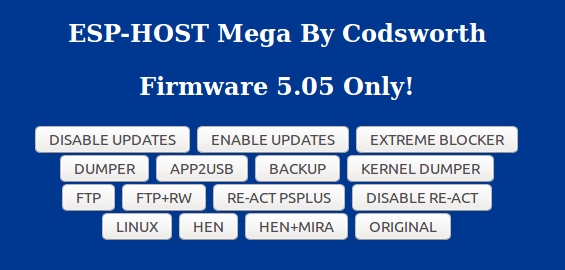
At this point you can plug the ESP8266 into the PS4, switch on the console and connect to the PS4-WIFI network (easy settings), before going to Settings -> User Guide and running the exploit.
Remarks
- Apparently the build quality of ESP8266 boards can vary. Before starting the flashing process on a new board, ensure that the board is actually functioning. Simply connected the board to a power source (i.e. USB port on the computer) and then check that there is some new unsecured WiFi network available (i.e. one that doesn’t require a password).
- Codworth’s instructions leave out the commands
-fm=dio -fs=32m. The standard commandsudo esptool.py --port PATH_TO_DEVICE write_flash 0x00000 PATH_TO_BINalways failed with the errorA fatal error occurred: Timed out waiting for packet header. By added the aforementioned commands as noted in the Getting Started on OSX guide by NodeMCU, the flashing worked perfectly first time. - If you prefer using a GUI, check out NodeMCU-PyFlasher or esptool-gui.