Learning Flutter: hello_world
Flutter LearningFlutterA simple Hello World project based on Flutter’s Write your first Flutter app tutorial.
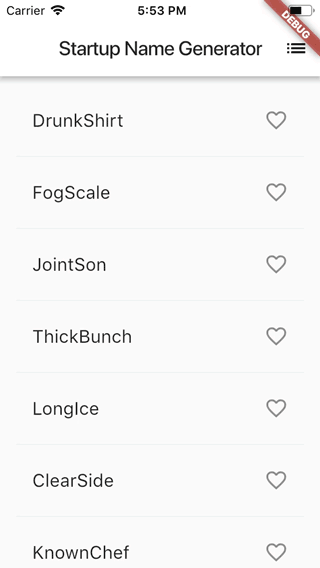
Unlike the tutorial which is arguably heading in the direction of a MWT (Massive Widget Tree), I tried to separate view and business logic code, while separating view code to multiple dart files.
Notes
- Hot reloading is amazing, I wish this existed years ago when I started developing apps!
- Nice touch that Flutter can be used in multiple Editors, quite happy that I can use Visual Studio Code as opposed to Android Studio.
- Inspector Mode:
- When debugging a Flutter application, “Flutter: Inspect Widget” appears in the command palette which allows you to tap on a widget on your device/emulator to highlight it and jump directly to the source code where it was constructed.
- Similarly, the command “Dart: Open DevTools” displays the whole widget tree in the web browser.
- As far as I know, these are more or less the VS Code equivalents of “Flutter Inspector” on Android Studio.
- I’m really impressed the speed at which one can code an app from scratch. I know I’ve read this in numerous Medium posts, but it’s still amazing to experience first hand.
- Also really impressed at the speed in which the project is built (about 60s on an old MacBook), and hot reloaded (less than 5s). On the same machine, a Unity IL2CPP build takes 10+ mins.
- Dart is very readable, however I would have preferred if left curly braces { where on on separate lines.
- Overall I do not think I’ve been so excited about a mobile development tool since I coded my first iOS app and ran it on the simulator.
References
Write your first Flutter app, part 1
Write your first Flutter app, part 2
This post was generated from a GitHub repository.