Learning Flutter: notes
Flutter LearningFlutterA simple note-taking app built in Flutter (inspired by Google Keep).
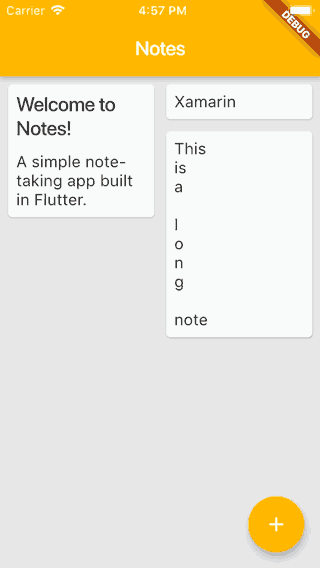
The goals of this project were:
- to display a grid view of widgets of varying height depending on their content
- to utilize SQLite within a Flutter app
Overview
- Database is a simple singleton which loads the sqlite database (using sqflite) from disk on init. If the database doesn’t exist on disk, then it reads in a template from assets.
- DatabaseUtils contains constants strings for insert, update, delete, select etc. sql queries.
- The widget tree consists of only two screens, MainScreen and NoteScreen:
- MainScreen displays a list of database entries represented as NoteTile’s. These widgets are staggered on screen using flutter_staggered_grid_view.
- NoteScreen facilitates the editing of an note.
- There is no shared state in this app. NoteScreen contains TextFields and is thus a StatefulWidget, while MainScreen is likewise a StatefulWidget so that it is automatically build after a pushed route is popped.
Remarks
- The database was created using DB Browser for SQLite on macOS, however it could have been created in code using:
Database database = await openDatabase(path, version: 1, onCreate: (Database db, int version) async { await db.execute( 'CREATE TABLE Notes (id INTEGER NOT NULL PRIMARY KEY AUTOINCREMENT UNIQUE, title TEXT NOT NULL, contents TEXT NOT NULL)'); }); - I suppose MainScreen needs to be stateful as if it was stateless, then there would be no reason to rebuild it after popping a pushed route.
Resources
This post was generated from a GitHub repository.