VJing using VIZZIE
Max Jitter VIZZIE vjCycling 74’s Vizzie is a collection of interactive Jitter objects, in essence bpatchers. To use Vizzie, first create a new patcher and then add modules by right clicking then Paste From -> VIZZIE-CLIPPINGS
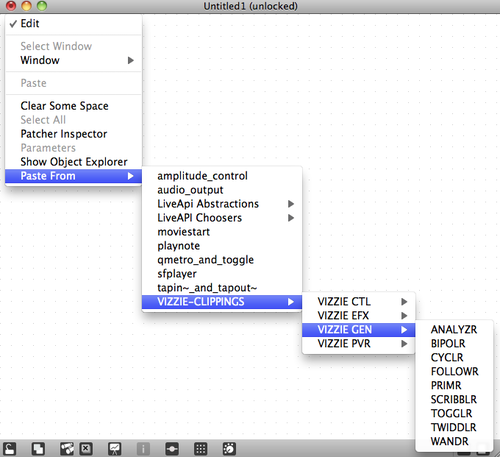
Within two minutes one can create simple yet powerful patcher, clearly geared towards VJing, in which a video may be dragged and dropped from a browser, or the output rendered to disk.
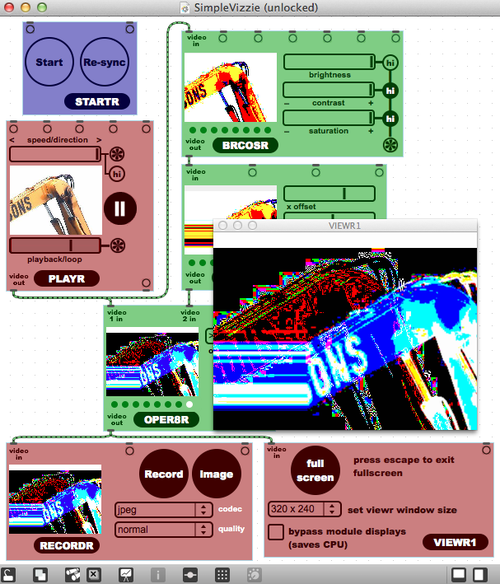
Each module contain numerous built-in presets, while various parameters (speed, loop points etc.) can be controlled by VIZZIE GEN modules by connecting the modifiers to circle inputs of the module. For instance, the following patch contains a video track whose magnification is being controlled by the RMS of an audio signal.
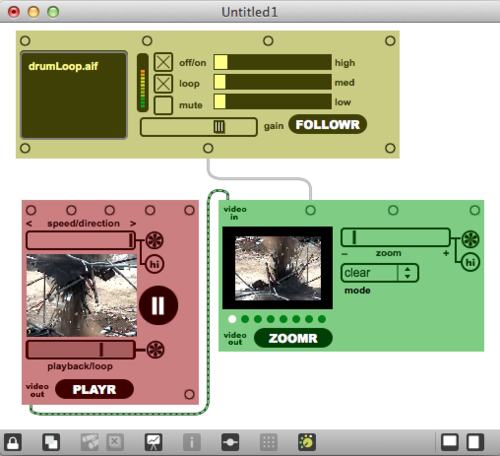
As Vizzie is merely Jitter bpatchers, Jitter code may be added at any time. Moreover, a favorite or often used piece of code can be incorporated as a Vizzie module by editing effects-example-patch.maxpat in /Max6/examples/VIZZIE-EXAMPLES/VIZZIE-KIT and saving it as a new maxpat (see here for a full tutorial).
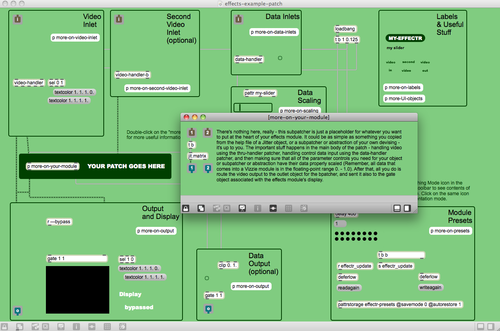
Cycling ‘74 have some official tutorials on their youtube page: 1. - Quickstart, 2. - Vizzie Control, and 3. - Vizzie Routing.