Code Signing OSX Applications using the Terminal
macOS ObjectiveC Xcode terminalXcode easily allows one to sign (using an Apple Developers Account) an application or installer by selecting the relevant certificate in the Project’s general settings. However, what if you are building the project outside Xcode? Luckily there is the codesign terminal command
codesign -f -s "Developer ID Application" MyApp.app
where Developer ID Application is a 40-digit string unique to a specific developer’s certificate, and MyApp.app is the full path to MyApp, for instance /Applications/MyApp.app. If this certificate is already download on your Mac, then go to Keychain Access and locate it. If not, log into the Apple Developer’s portal, and download the certificate.
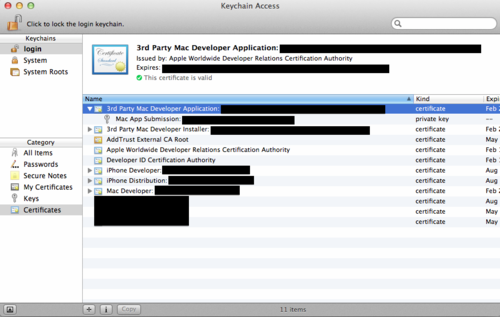
Double click to open it, and then find at the very bottom under Fingerprints locate SHA1.
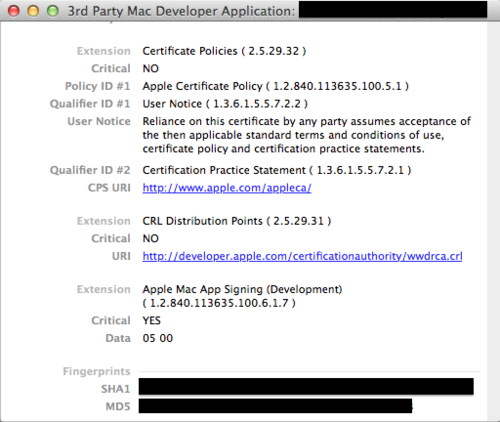
Copy this string and remove all the spaces. This is then the unique 40-digit string.
Afterwards, the signed application can be verified using codesign -vvv MyApp.app where MyApp.app is again the full path to MyApp.