Learning Xamarin #05: ListView
XamarinAn application which explores the ListView in Xamarin.Forms.
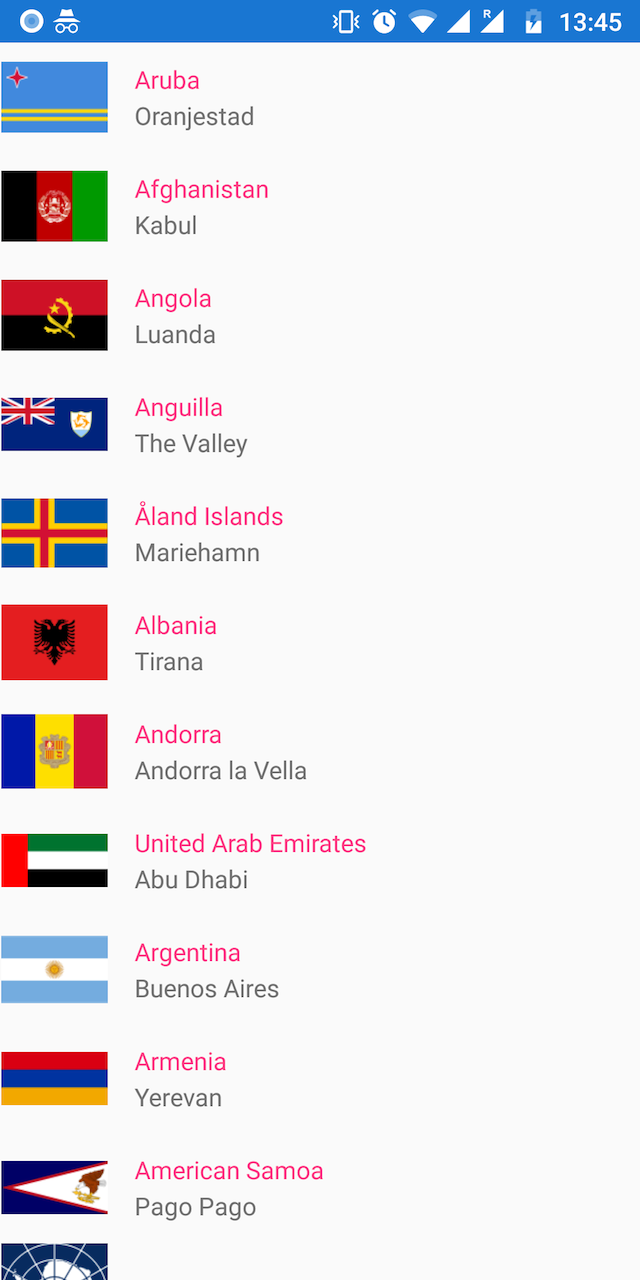 |
 |
Overview
ListView is a view for presenting lists of data, especially long lists that require scrolling. It support context actions and data binding. Unlike TableView, ListView is best suited for data of the same type as only one type of cell can be used for each row in the list.
ListView has a number of components available to exercise the native functionality of each platform:
- Headers and Footers
- Groups
- Cells
- Built in:
- TextCell
- ImageCell
- CustomCells
- Built in:
ListView supports a number of interaction styles, including:
- Pull-to-refresh
- Context Actions
- Selection
Images
Images can be shared across platforms with Xamarin.Forms, they can be loaded specifically for each platform, or they can be downloaded for display.
Embedded Images are shipped with the application with image file is embedded in the assembly as a resource. NOTE: build target needs to be set to EmbeddedResource.
An image can be easily loaded using
ImageSource.FromResource("PROJECT_NAME.IMAGE_NAME.EXTENSION");
where the Resource ID is the default namespace dot filename. Note that images can be organized into folders, for instance ListView.Images.de.png is the resource id for the german flag located inside the Images folder.
ImageCell
ListView compiles down to native Android and iOS views, however as seen in the screenshots above, their behavior isn’t always the same. For instance, ImageCell uses 60px width (with height matching aspect ratio) on Android, while the images on iOS have constant height (with width matching aspect ratio).
ImageResourceExtension
By default embedded images cannot be assigned in XAML. This helper extension, although not used in this project, helps fix that.
Json
Json can be easily deserialized using NuGet Newtonsoft.Json. First get a reference to the JSON resource (EmbeddedResource)
var assembly = IntrospectionExtensions.GetTypeInfo(typeof(MY_PAGE)).Assembly;
Stream stream = assembly.GetManifestResourceStream(RESOURCE_ID);
then read all text from this filestream
string text = "";
using(var reader = new StreamReader(stream))
{
text = reader.ReadToEnd();
}
and then deserialize
object myObject = JsonConvert.DeserializeObject<object>(text);
Resources
Assets Utilized
This post was generated from a GitHub repository.